ノートパソコン(Panasonic CF-S9)に最新のZABBIX3.2.3をインストールした簡単な記録。SELinuxとFirewallを有効としたときの設定。イントラネットなので両方とも無効にしても運用上特に問題ない。
CentOS
|
1 2 |
# cat /etc/redhat-release CentOS Linux release 7.3.1611 (Core) |
Firewall
|
1 2 3 4 5 |
# firewall-cmd --add-port=10051/tcp --zone=public --permanent success # firewall-cmd --add-service=http --zone=public --permanent success # systemctl restart firewalld |
SELinux
|
1 2 3 4 5 6 7 8 9 |
# getsebool -a | grep zabbix httpd_can_connect_zabbix --> off zabbix_can_network --> off # setsebool -P httpd_can_connect_zabbix on # setsebool -P zabbix_can_network on # getsebool -a | grep zabbix httpd_can_connect_zabbix --> on zabbix_can_network --> on |
MySQL
|
1 2 3 4 5 6 7 8 9 |
# wget http://dev.mysql.com/get/mysql57-community-release-el7 -9.noarch.rpm # rpm -ivh mysql57-community-release-el7-9.noarch.rpm # rpm -qa | grep mysql mysql-community-client-5.7.17-1.el7.x86_64 mysql57-community-release-el7-9.noarch mysql-community-libs-5.7.17-1.el7.x86_64 mysql-community-libs-compat-5.7.17-1.el7.x86_64 mysql-community-common-5.7.17-1.el7.x86_64 mysql-community-server-5.7.17-1.el7.x86_64 |
# systemctl enable mysqld
# systemctl start mysqld
rootのパスワード
mysqld.logから以下の行を探す。太字がインストール直後のパスワード
# cat /var/log/mysqld.log
2017-01-21T12:02:56.434000Z 1 [Note] A temporary password is generated for root@localhost: hSgdArtav4-*
# vi /etc/my.cnf
character-set-server = utf8
default_password_lifetime = 0
ログイン時上記パスワード(非表示)を入力する
# mysql -uroot -p
Enter password:hSgdArtav4-*
|
1 2 3 4 5 6 7 8 9 10 11 12 13 14 15 16 17 18 19 20 21 22 23 24 |
mysql> SET GLOBAL validate_password_policy=LOW; #rootのパスワード変更 mysql> ALTER USER 'root'@'localhost' IDENTIFIED BY 'PASSWORD'; mysql> select @@validate_password_policy; +----------------------------+ | @@validate_password_policy | +----------------------------+ | LOW | +----------------------------+ mysql> uninstall plugin validate_password; mysql> create database zabbix character set utf8 collate utf8_bin; mysql> grant all privileges on zabbix.* to zabbix@localhost identified by 'zabbix'; mysql> show databases; +--------------------+ | Database | +--------------------+ | information_schema | | mysql | | performance_schema | | sys | | zabbix | +--------------------+ 5 rows in set (0.00 sec) |
ZABBIX
インストール~テーブル作成
|
1 2 3 4 |
# wget http://repo.zabbix.com/zabbix/3.2/rhel/7/x86_64/zabbix-release-3.2-1.el7.noarch.rpm # rpm -ivh zabbix-release-3.2-1.el7.noarch.rpm # cd /usr/share/doc/zabbix-server-mysql-3.2.3/ # zcat create.sql.gz | mysql -u zabbi x -p zabbix |
zabbix_server.conf 編集
|
1 2 3 4 |
# vi /etc/zabbix/zabbix_server.conf DBName=zabbix DBUser=zabbix DBPassword=zabbix |
show tables
|
1 2 3 4 5 6 7 8 9 10 11 12 13 14 15 16 17 18 19 20 21 22 23 24 25 26 27 28 29 30 31 32 33 34 35 36 37 38 39 40 41 42 43 44 45 46 47 48 49 50 51 52 53 54 55 56 57 58 59 60 61 62 63 64 65 66 67 68 69 70 71 72 73 74 75 76 77 78 79 80 81 82 83 84 85 86 87 88 89 90 91 92 93 94 95 96 97 98 99 100 101 102 103 104 105 106 107 108 109 110 111 112 113 114 115 116 117 118 119 120 121 122 123 124 125 126 127 128 129 130 131 132 133 134 |
# mysql -u zabbix -p mysql> use zabbix; mysql> show tables; +----------------------------+ | Tables_in_zabbix | +----------------------------+ | acknowledges | | actions | | alerts | | application_discovery | | application_prototype | | application_template | | applications | | auditlog | | auditlog_details | | autoreg_host | | conditions | | config | | corr_condition | | corr_condition_group | | corr_condition_tag | | corr_condition_tagpair | | corr_condition_tagvalue | | corr_operation | | correlation | | dbversion | | dchecks | | dhosts | | drules | | dservices | | escalations | | event_recovery | | event_tag | | events | | expressions | | functions | | globalmacro | | globalvars | | graph_discovery | | graph_theme | | graphs | | graphs_items | | group_discovery | | group_prototype | | groups | | history | | history_log | | history_str | | history_text | | history_uint | | host_discovery | | host_inventory | | hostmacro | | hosts | | hosts_groups | | hosts_templates | | housekeeper | | httpstep | | httpstepitem | | httptest | | httptestitem | | icon_map | | icon_mapping | | ids | | images | | interface | | interface_discovery | | item_application_prototype | | item_condition | | item_discovery | | items | | items_applications | | maintenances | | maintenances_groups | | maintenances_hosts | | maintenances_windows | | mappings | | media | | media_type | | opcommand | | opcommand_grp | | opcommand_hst | | opconditions | | operations | | opgroup | | opinventory | | opmessage | | opmessage_grp | | opmessage_usr | | optemplate | | problem | | problem_tag | | profiles | | proxy_autoreg_host | | proxy_dhistory | | proxy_history | | regexps | | rights | | screen_user | | screen_usrgrp | | screens | | screens_items | | scripts | | service_alarms | | services | | services_links | | services_times | | sessions | | slides | | slideshow_user | | slideshow_usrgrp | | slideshows | | sysmap_element_url | | sysmap_url | | sysmap_user | | sysmap_usrgrp | | sysmaps | | sysmaps_elements | | sysmaps_link_triggers | | sysmaps_links | | task | | task_close_problem | | timeperiods | | trends | | trends_uint | | trigger_depends | | trigger_discovery | | trigger_tag | | triggers | | users | | users_groups | | usrgrp | | valuemaps | +----------------------------+ |
Apache
# vi /etc/httpd/conf.d/zabbix.conf
# php_value date.timezone Europe/Riga
↓
php_value date.timezone Asia/Tokyo
ZABBIXServer起動せず対策
# systemctl start zabbix-server
Job for zabbix-server.service failed because a configured resource limit was exceeded. See "systemctl status zabbix-server.service" and "journalctl -xe" for details.
SELinuxの再設定
こちらを参考にいたしました。
http://sshzk.blogspot.jp/2017/01/zabbix-307.html
# grep zabbix_server /var/log/audit/audit.log | audit2allow
#============= zabbix_t ==============
allow zabbix_t self:process setrlimit;
# grep zabbix_server /var/log/audit/audit.log | audit2allow - M zabbix-limit
******************** IMPORTANT ***********************
To make this policy package active, execute:
semodule -i zabbix-limit.pp
# semodule -i zabbix-limit.pp
各daemonの起動設定と再起動(念のため)
|
1 2 3 4 5 6 7 8 |
# systemctl enable mysqld # systemctl enable httpd # systemctl enable zabbix-server # systemctl enable zabbix-agent # systemctl restart mysqld # systemctl restart httpd # systemctl restart zabbix-server # systemctl restart zabbix-agent |
Webからの設定
http://192.168.10.251/zabbix(IPアドレスはそれぞれの環境による)
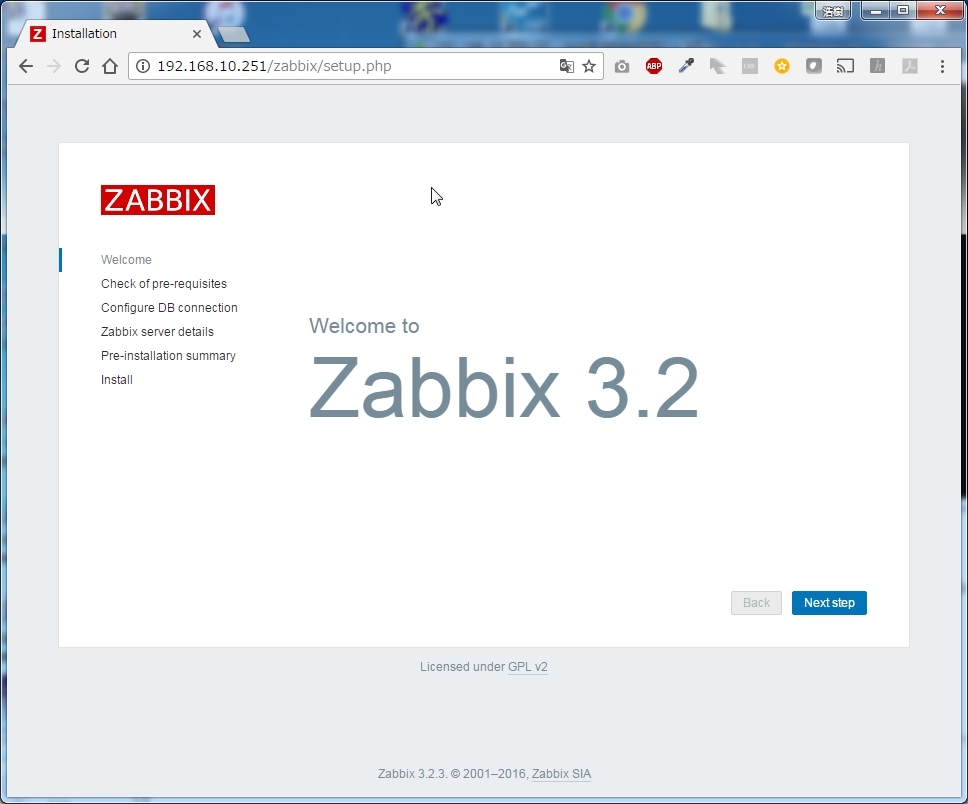
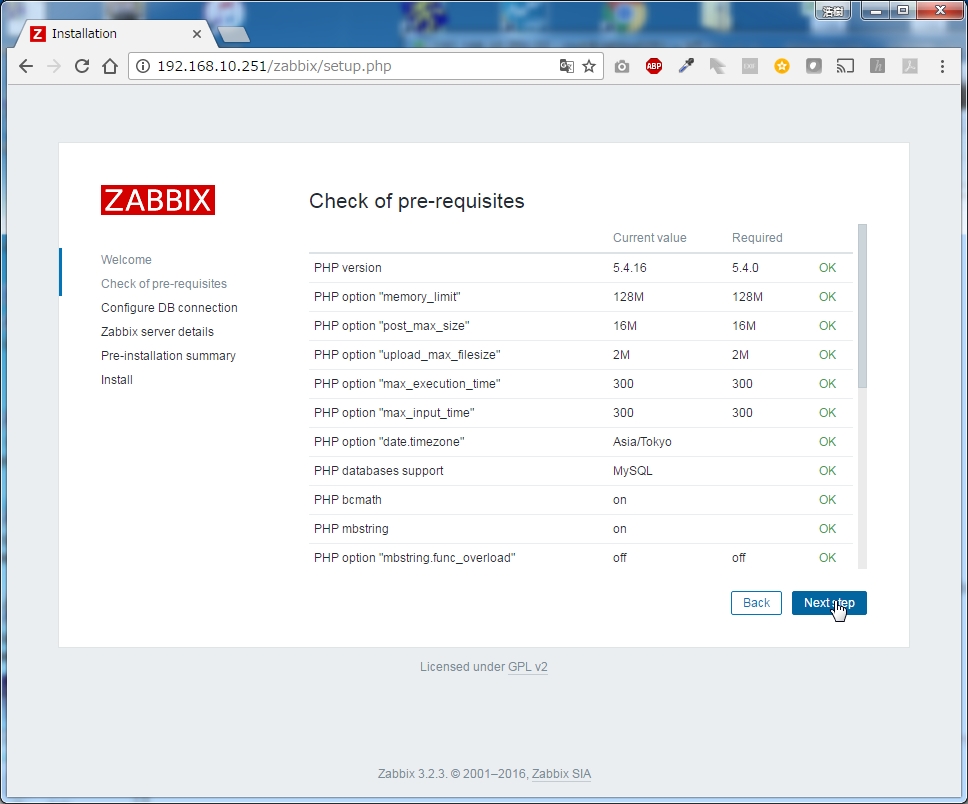
Password zabbix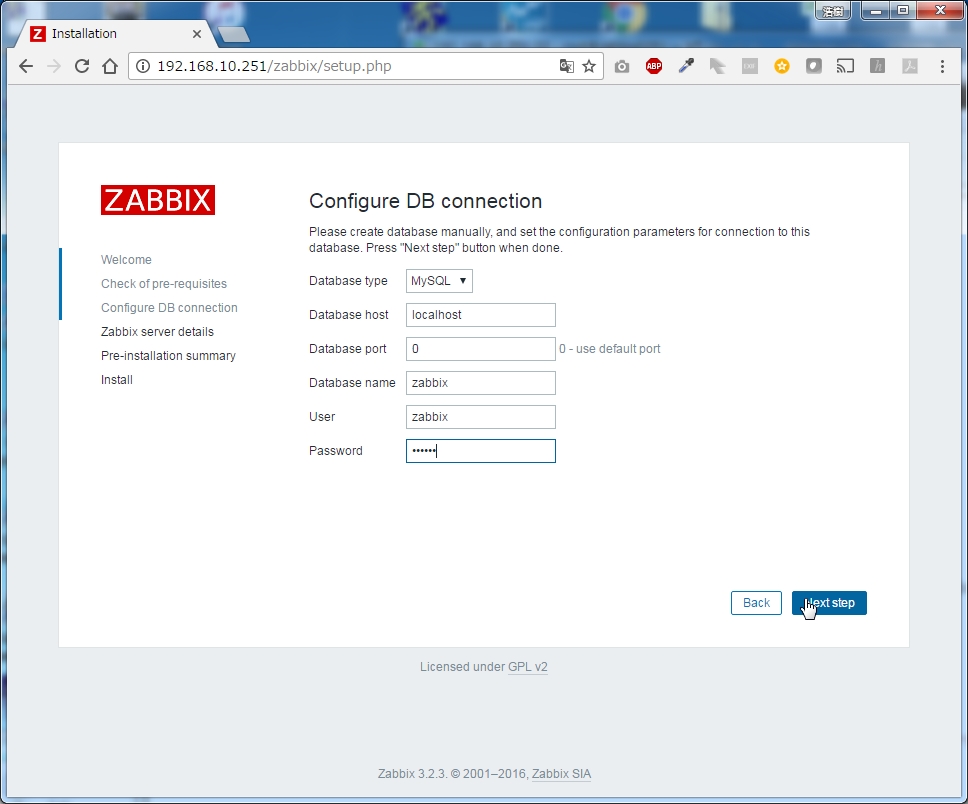
そのまま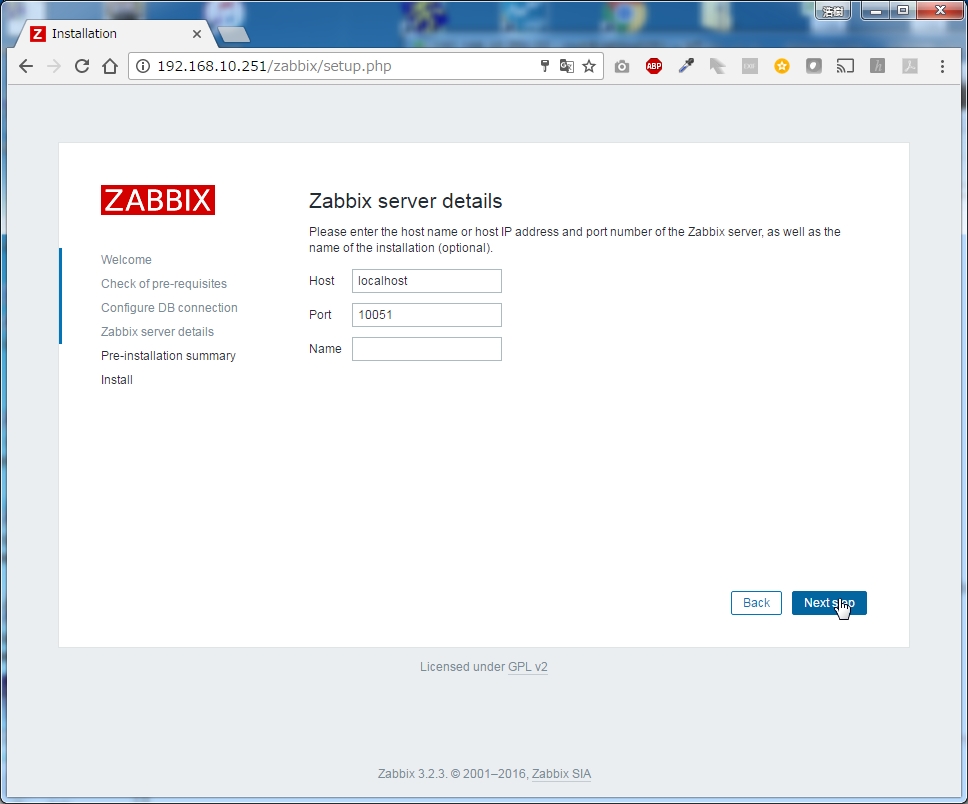
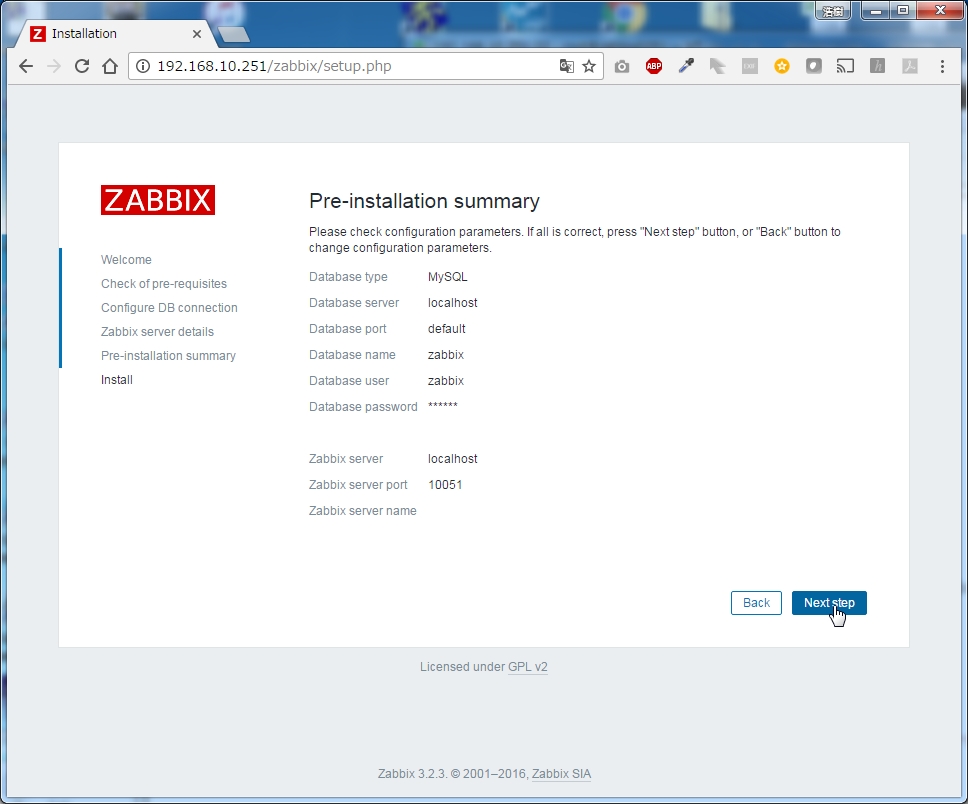
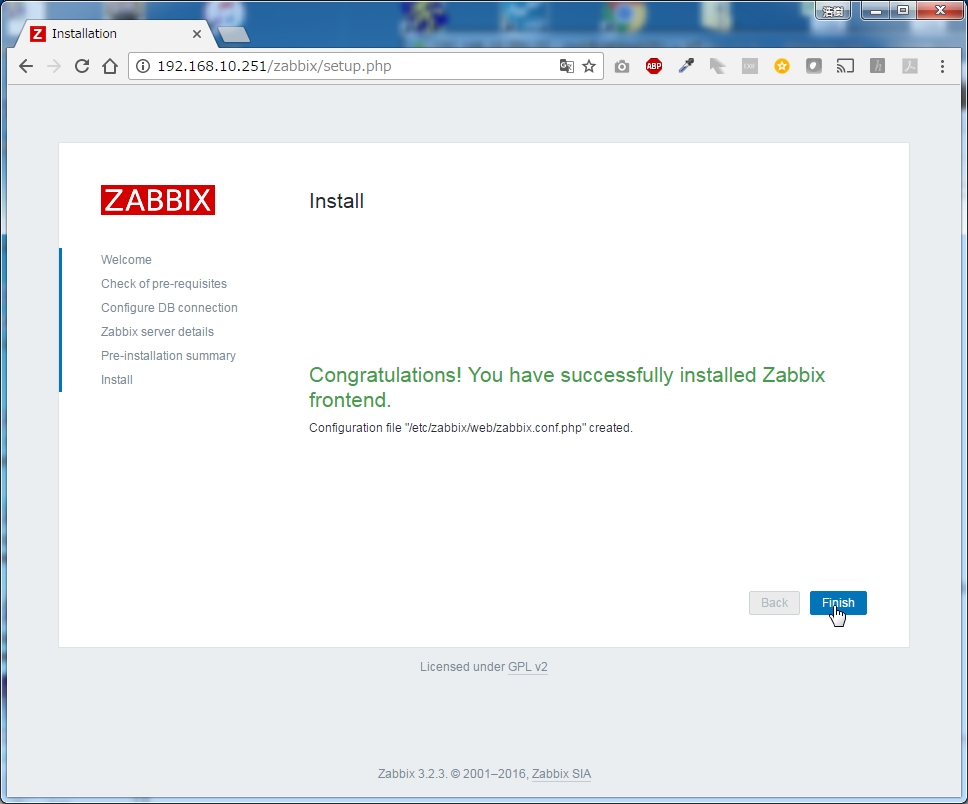
ログイン Admin zabbix
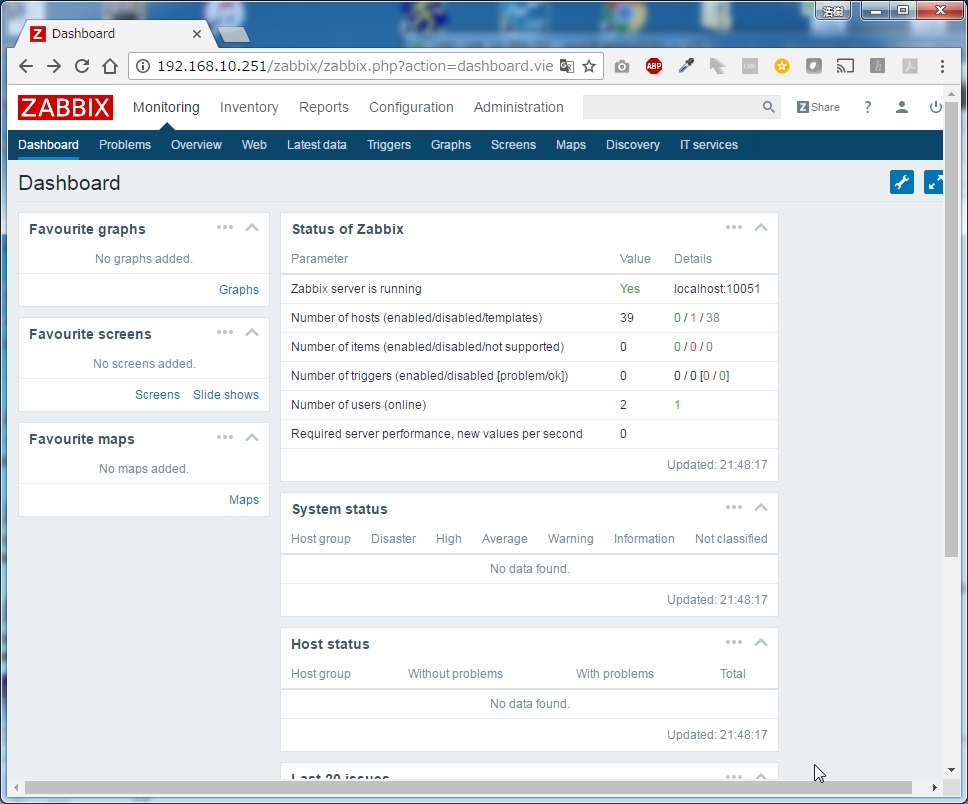
日本語設定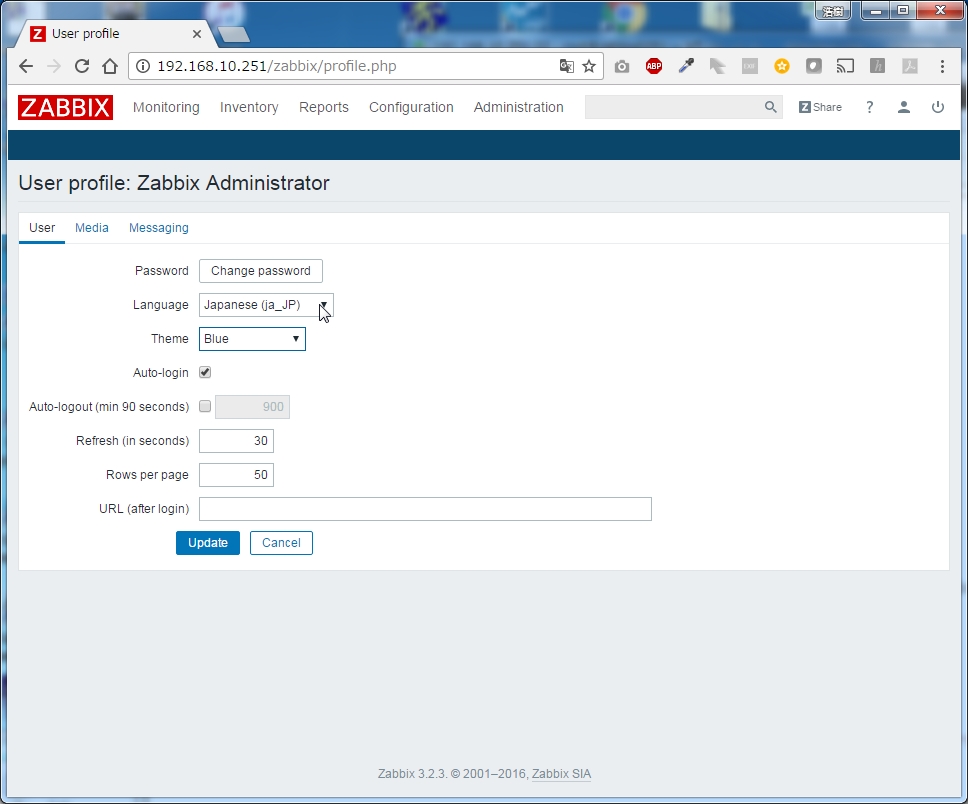
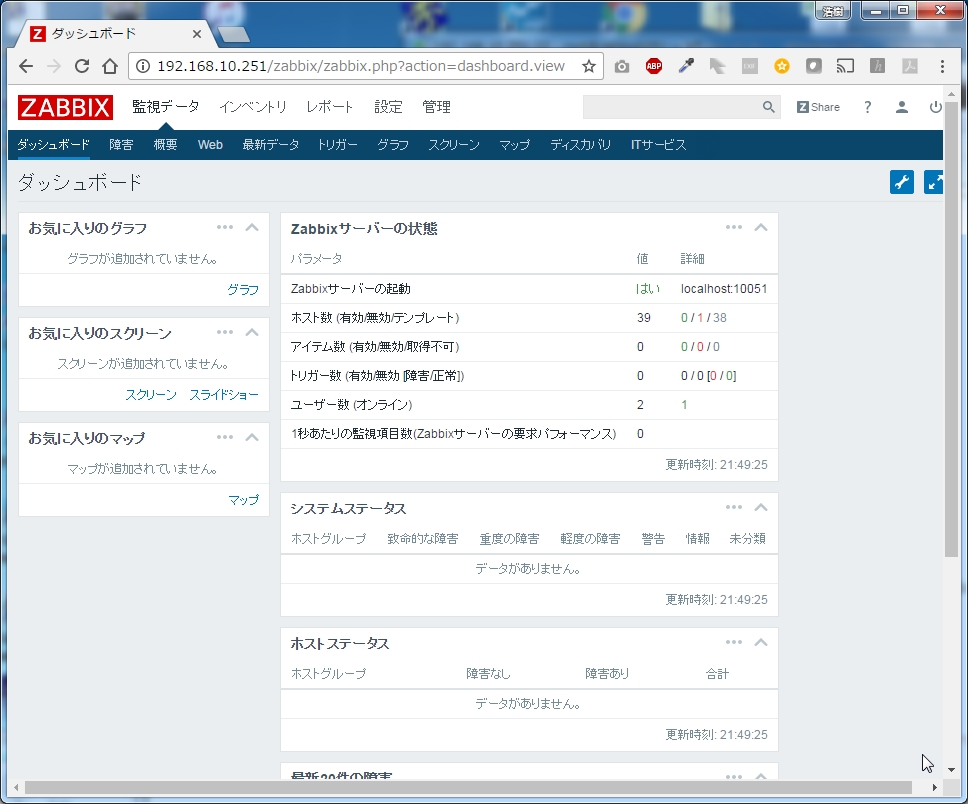
あると便利な設定
vsftpd
|
1 2 3 |
# yum install vsftpd # rpm -qa | grep vsftpd vsftpd-3.0.2-21.el7.x86_64 |
vsftpd.conf編集 編集部分のみ抜粋
|
1 2 3 4 5 6 7 8 |
# vi /etc/vsftpd/vsftpd.conf anonymous_enable=NO write_enable=YES local_umask=022 ascii_upload_enable=YES ascii_download_enable=YES listen=YES listen_ipv6=NO |
firewall
|
1 2 |
# firewall-cmd --add-service=ftp --permanent # firewall-cmd --reload |
selinux
|
1 2 3 4 5 6 7 8 9 10 11 12 13 14 |
# setsebool -P ftpd_full_access on # getsebool -a | grep ftp ftpd_anon_write --> off ftpd_connect_all_unreserved --> off ftpd_connect_db --> off ftpd_full_access --> on ftpd_use_cifs --> off ftpd_use_fusefs --> off ftpd_use_nfs --> off ftpd_use_passive_mode --> off httpd_can_connect_ftp --> off httpd_enable_ftp_server --> off tftp_anon_write --> off tftp_home_dir --> off |
ちまたのWebをみるとftp_home_dirをonにせよとありますが、無いのでftpd_full_accessをON
Webmin
|
1 2 |
# wget https://sourceforge.net/projects/webadmin/files/webmin/1.831/webmin-1.831-1.noarch.rpm # yum install webmin-1.831-1.noarch.rpm |
firewall
# firewall-cmd --permanent --zone=public --add-port=10000/tcp
# systemctl restart firewalld
https://ipaddress:10000にアクセス
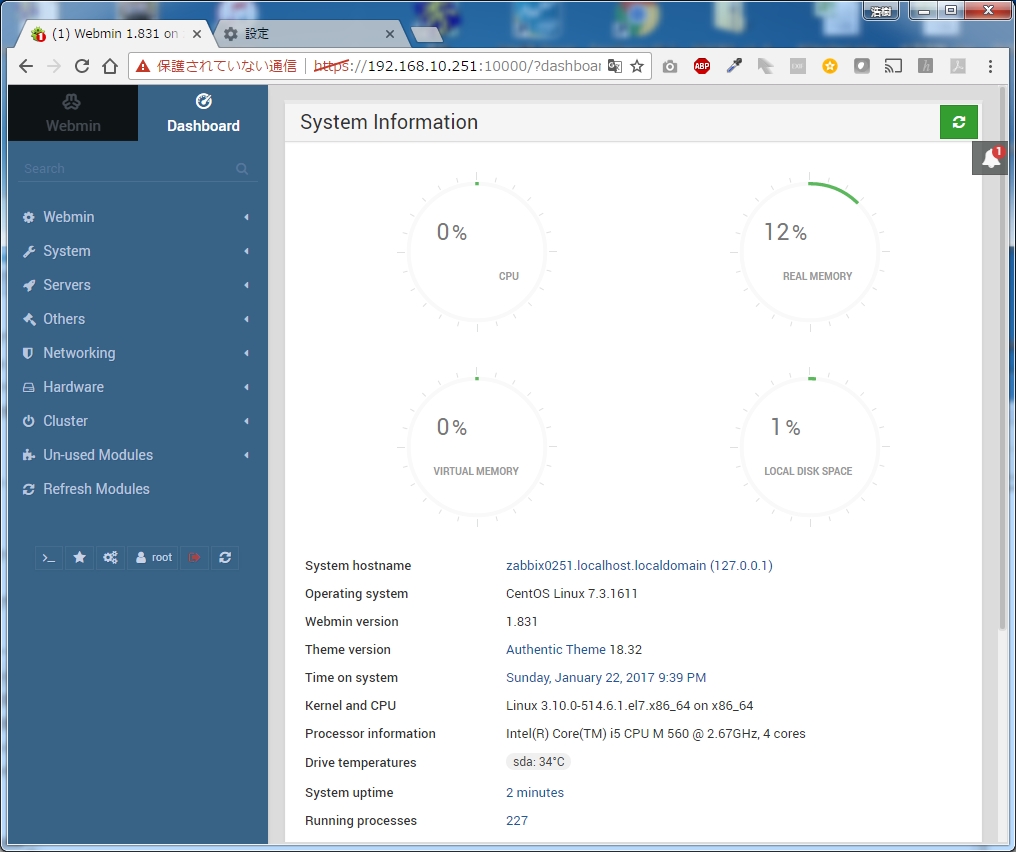
最近のWebminとても素敵なDashboardとなっている。
ntpサーバ設定
# systemctl stop ntpd
# ntpdate ntp1.jst.mfeed.ad.jp
22 Jan 21:50:38 ntpdate[5259]: adjust time server 210.173.160.27 offset -0.007167 sec
# clock -w
# vi /etc/ntp.conf
server ntp1.jst.mfeed.ad.jp
server ntp2.jst.mfeed.ad.jp
server ntp3.jst.mfeed.ad.jp
# systemctl start ntpd
# ntpq -p
remote refid st t when poll reach delay offset jitter
===================================================
*ntp1.jst.mfeed. 133.243.236.17 2 u 6 64 1 5.212 -0.239 0.000
ntp2.jst.mfeed. 133.243.236.17 2 u 5 64 1 7.342 0.331 0.000
ntp3.jst.mfeed. 133.243.236.17 2 u 4 64 1 6.944 -1.233 0.000
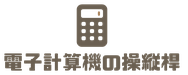
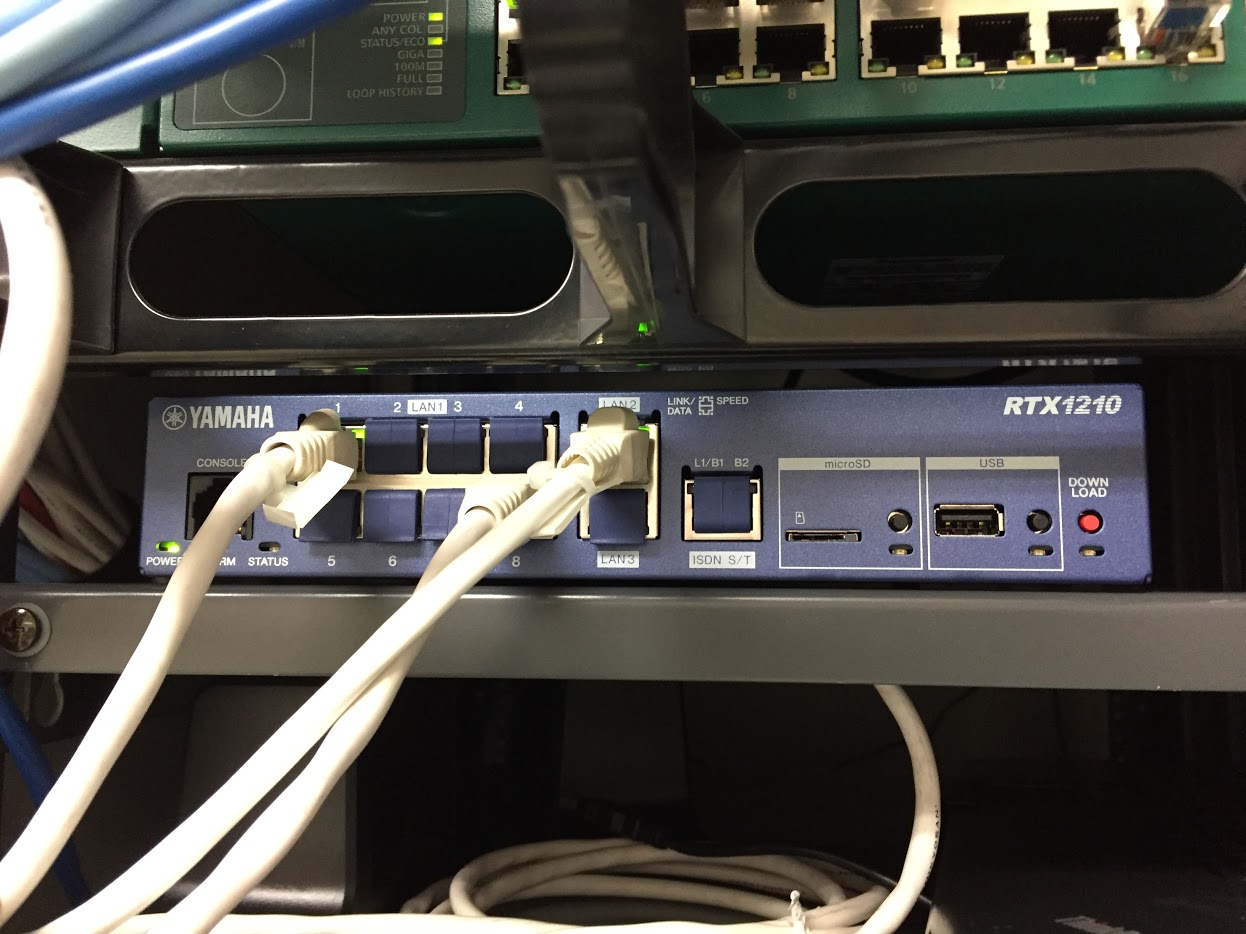
コメント