ZABBIXのメジャーバージョンアップが行われ4.0.1のrpmパッケージダウンロード可能となったので、CentOS7が入ったオールドなノートPCにZABBIXをインストールをしました。当初はphp5.4から7.2へのバージョンアップも考慮していましたが7.2への入替完了後、zabbix各種インストール時依存性の問題が発生して自分は対処できませんでした。残念ながらCentOS7標準のphp5.4で設定しました。(何度もyum removeとかrpm -e をしてます、、、、orz)DBについては最新版のmysql8としています。
Server(PC)
2008年モデル 古くても監視対象が多くなければ大丈夫!?このPC過去色々使い回していますが壊れません。頑丈です。但し当然ながらサーバ用途には向きません。インストール実験機程度とお考えください。
| 型番 | FMV-B8260 |
| CPU | Core2DuoU7600(1.20GHz) |
| メモリ | 4GB |
| HDD(SSD) | 120GB |
OS
|
1 2 |
# cat /etc/centos-release CentOS Linux release 7.5.1804 (Core) |
デスクトップに開発環境を入れて
Firewalldの停止と無効化
|
1 2 |
# systemctl stop firewalld # systemctl disable firewalld |
SElinux無効化
|
1 2 |
# vi /etc/selinux/config SELINUX=disabled |
ホストの再起動をここで行っておく。
MySQL8
- MySQL Yumリポジトリのダウンロード
- リポジトリ mysql80-community-release-el7-1.noarch.rpm
- MySQLのリポジトリ追加インストール
- MySQLデータベース関連インストールとインストール確認
- MySQL デーモン起動
- MySQL ログファイルにroot 初期パスワードの記載がある
- MySQL パスワードポリシーを低くする+パスワード文字列を4文字以上に変更
- MySQL rootパスワードの変更
- MySQL パスワードの有効期間を無制限化 /etc/my.cnf
- MySQL rootでのログイン
- MySQL用のZABBIXリポジトリ追加用ファイル
- ZABBIX MySQLZABBIXデータベース作成・ユーザ作成・権限
- ZABBIX MySQLデータベーススキーマインポート
- zabbix_server.conf編集
- Apache zabbix.confのtimezoneを編集
- Zabbixサーバの起動と自動起動設定
- ZABBIX Webからのセットアップ
MySQL Yumリポジトリのダウンロード
http://dev.mysql.com/downloads/repo/yum/
リポジトリ mysql80-community-release-el7-1.noarch.rpm
|
1 2 |
# yum install wget # wget http://dev.mysql.com/get/mysql80-community-release-el7-1.noarch.rpm |
MySQLのリポジトリ追加インストール
|
1 |
# rpm -ivh mysql80-community-release-el7-1.noarch.rpm |
MySQLデータベース関連インストールとインストール確認
|
1 2 3 4 5 6 7 8 |
# yum install mysql-community-server # rpm -qa | grep mysql mysql80-community-release-el7-1.noarch mysql-community-common-8.0.13-1.el7.x86_64 mysql-community-libs-compat-8.0.13-1.el7.x86_64 mysql-community-server-8.0.13-1.el7.x86_64 mysql-community-client-8.0.13-1.el7.x86_64 mysql-community-libs-8.0.13-1.el7.x86_64 |
MySQL デーモン起動
|
1 |
# systemctl start mysqld |
MySQL セキュリティー/ログイン関連
MySQL ログファイルにroot 初期パスワードの記載がある
インストール時ランダムに生成されるパスワード
今回は kz;4>5oh+cgH でした。
|
1 2 |
# grep 'temporary password' /var/log/mysqld.log 2018-11-08T06:35:27.898729Z 5 [Note] [MY-010454] [Server] A temporary password is generated for root@localhost: kz;4>5oh+cgH |
# mysql -u root -p
kz;4>5oh+cgH ←このパスワードで
MySQL パスワードポリシーを低くする+パスワード文字列を4文字以上に変更
使い勝手に合わせて調整
|
1 2 3 4 5 6 7 8 9 10 11 12 13 14 15 16 17 18 19 |
mysql> SET GLOBAL validate_password.policy=LOW; Query OK, 0 rows affected (0.00 sec) mysql> SET GLOBAL validate_password.length=4; Query OK, 0 rows affected (0.00 sec) mysql> SHOW VARIABLES LIKE 'validate_password%'; +--------------------------------------+-------+ | Variable_name | Value | +--------------------------------------+-------+ | validate_password.check_user_name | ON | | validate_password.dictionary_file | | | validate_password.length | 4 | | validate_password.mixed_case_count | 1 | | validate_password.number_count | 1 | | validate_password.policy | LOW | | validate_password.special_char_count | 1 | +--------------------------------------+-------+ 7 rows in set (0.01 sec) |
MySQL rootパスワードの変更
|
1 2 |
mysql> ALTER USER 'root'@'localhost' IDENTIFIED BY '<rootのパスワード>'; Query OK, 0 rows affected (0.03 sec) |
MySQL パスワードの有効期間を無制限化 /etc/my.cnf
使い勝手に合わせて調整(2019年01月23日追記)
|
1 2 3 4 5 6 7 8 9 10 |
# vi /etc/my.cnf [mysqld] character-set-server = utf8 default_password_lifetime = 0 # パスワードポリシー validate_password.length=4 # validate_password.mixed_case_count=0 # validate_password.number_count=0 # validate_password.special_char_count=0 validate_password.policy=LOW |
MySQL rootでのログイン
先ほど変更したrootのパスワードでログイン可能か確認する → OK
|
1 2 3 4 5 6 7 8 9 10 11 12 13 14 15 |
# mysql -u root -p Enter password: Welcome to the MySQL monitor. Commands end with ; or \g. Your MySQL connection id is 772 Server version: 8.0.13 MySQL Community Server - GPL Copyright (c) 2000, 2018, Oracle and/or its affiliates. All rights reserved. Oracle is a registered trademark of Oracle Corporation and/or its affiliates. Other names may be trademarks of their respective owners. Type 'help;' or '\h' for help. Type '\c' to clear the current input statement. mysql> |
ZABBIX
Zabbix Documentation 4.0より
MySQL用のZABBIXリポジトリ追加用ファイル
http://www.zabbix.com/download.php
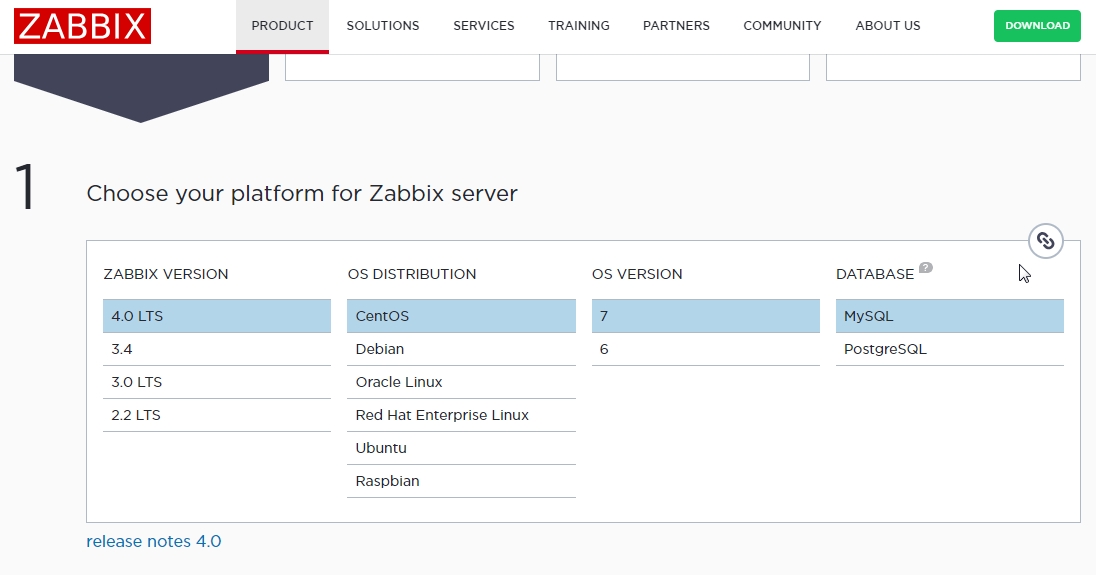
wgetだと
|
1 |
# wget http://repo.zabbix.com/zabbix/4.0/rhel/7/x86_64/zabbix-release-4.0-1.el7.noarch.rpm |
|
1 2 |
# rpm -i https://repo.zabbix.com/zabbix/4.0/rhel/7/x86_64/zabbix-release-4.0-1.el7.noarch.rpm # yum install zabbix-server-mysql zabbix-web-mysql zabbix-agent zabbix-web-japanese zabbix-get zabbix-agent zabbix-web-japanese zabbix-get |
2019年01月23日追記(4.0.3はUpdateしているので)
zabbix-agent-4.0.3-1.el7.x86_64
zabbix-server-mysql-4.0.3-1.el7.x86_64
zabbix-web-mysql-4.0.3-1.el7.noarch
zabbix-web-4.0.3-1.el7.noarch
zabbix-web-japanese-4.0.3-1.el7.noarch
zabbix-get-4.0.3-1.el7.x86_64
ZABBIX MySQLZABBIXデータベース作成・ユーザ作成・権限
|
1 2 3 4 5 |
# mysql -u root -p mysql> create database zabbix character set utf8 collate utf8_bin; Query OK, 1 row affected, 2 warnings (0.10 sec) mysql> CREATE USER zabbix@localhost IDENTIFIED BY '<パスワード>'; mysql> grant all privileges on zabbix.* to zabbix@localhost; |
Query OK, 1 row affected, 2 warnings (0.10 sec) warningsが2件logをみてもcharacter setが予定されている?様な記述。とりあえず続行。
ZABBIX MySQLデータベーススキーマインポート
|
1 2 3 |
# cd /usr/share/doc/zabbix-server-mysql-4.0.1/ # zcat create.sql.gz | mysql -u zabbix -p zabbix Enter password: |
zabbix_server.conf編集
編集箇所の抜粋
|
1 2 3 4 5 |
# vi /etc/zabbix/zabbix_server.conf DBHost=localhost DBName=zabbix DBUser=zabbix DBPassword=zabbix |
Apache zabbix.confのtimezoneを編集
|
1 2 3 4 |
# vi /etc/httpd/conf.d/zabbix.conf # php_value date.timezone Europe/Riga ↓ php_value date.timezone Asia/Tokyo |
Zabbixサーバの起動と自動起動設定
|
1 2 |
# systemctl start zabbix-server # systemctl enable zabbix-server |
自分自身の動作確認用にAgentを起動しておく
|
1 2 |
# systemctl start zabbix-agent # systemctl enable zabbix-agent |
|
1 2 3 4 5 6 7 8 9 10 11 |
systemctl status zabbix-server ● zabbix-server.service - Zabbix Server Loaded: loaded (/usr/lib/systemd/system/zabbix-server.service; enabled; vendor preset: disabled) Active: active (running) since 木 2018-11-15 12:00:27 JST; 1h 45min ago Tasks: 34 CGroup: /system.slice/zabbix-server.service tq7125 /usr/sbin/zabbix_server -c /etc/zabbix/zabbix_server.conf tq7130 /usr/sbin/zabbix_server: configuration syncer [synced configuration in 0.037744 se... tq7131 /usr/sbin/zabbix_server: alerter #1 started tq7132 /usr/sbin/zabbix_server: alerter #2 started tq7133 /usr/sbin/zabbix_server: alerter #3 started |
各daemonの起動設定と再起動(念のため)
|
1 2 3 4 5 6 7 8 |
# systemctl enable mysqld # systemctl enable httpd # systemctl enable zabbix-server # systemctl enable zabbix-agent # systemctl restart mysqld # systemctl restart httpd # systemctl restart zabbix-server # systemctl restart zabbix-agent |
ZABBIX Webからのセットアップ
http://serverのipアドレス/zabbix/
ZABBIX PHPの設定確認 OK
ZABBIX データベースの接続情報
ZABBIX Server接続ポート(そのまま)
ZABBIX サマリー表示
ZABBIX install成功 phpファイルの作成(自動)
ZABBIX ログイン
Username:Admin
Password:zabbix
ZABBIX 日本語化
ZABBIX テーマをダークにしてみる(だけ)
導入(した)(していた)(された)関連ファイル
2019年01月23日時点
|
1 2 3 4 5 6 7 8 9 10 11 |
# rpm -qa | grep php php-cli-5.4.16-46.el7.x86_64 php-ldap-5.4.16-46.el7.x86_64 php-pdo-5.4.16-46.el7.x86_64 php-xml-5.4.16-46.el7.x86_64 php-common-5.4.16-46.el7.x86_64 php-mysql-5.4.16-46.el7.x86_64 php-gd-5.4.16-46.el7.x86_64 php-mbstring-5.4.16-46.el7.x86_64 php-bcmath-5.4.16-46.el7.x86_64 php-5.4.16-46.el7.x86_64 |
|
1 2 3 4 5 6 7 8 9 10 11 |
# rpm -qa | grep mysql mysql-community-common-8.0.14-1.el7.x86_64 mysql-community-server-8.0.14-1.el7.x86_64 php-mysql-5.4.16-46.el7.x86_64 mysql80-community-release-el7-2.noarch mysql-community-client-8.0.14-1.el7.x86_64 mysql-community-libs-compat-8.0.14-1.el7.x86_64 zabbix-web-mysql-4.0.3-1.el7.noarch mysql-community-devel-8.0.14-1.el7.x86_64 zabbix-server-mysql-4.0.3-1.el7.x86_64 mysql-community-libs-8.0.14-1.el7.x86_64 |
|
1 2 3 4 5 6 7 8 |
# rpm -qa | grep zabbix zabbix-get-4.0.3-1.el7.x86_64 zabbix-web-4.0.3-1.el7.noarch zabbix-agent-4.0.3-1.el7.x86_64 zabbix-release-4.0-1.el7.noarch zabbix-web-japanese-4.0.3-1.el7.noarch zabbix-web-mysql-4.0.3-1.el7.noarch zabbix-server-mysql-4.0.3-1.el7.x86_64 |
リンク
ZABBIX4インストール Red Hat CentOS公式
おまけ
2018年01月23日に別ホストでほぼ同じ設定で作り直しました。zabbix-serverが稼働せずLOGを見てみると子供のプロセスは知らないよ!的ですっかりはまってしまった。中途半端にファイル群が残っている状態でyum reinstall等をしてしまったから、、、????
正しいか分かりませんが、mysql zabbix php関連をremove設定ファイルの消去後installをして解決しました。
動かなかったときのstatus
|
1 2 3 4 5 6 7 8 9 10 11 12 13 14 15 16 17 18 |
# systemctl status zabbix-server ● zabbix-server.service - Zabbix Server Loaded: loaded (/usr/lib/systemd/system/zabbix-server.service; enabled; vendor preset: disabled) Active: activating (auto-restart) (Result: exit-code) since 水 2019-01-23 12:43:25 JST; 7s ago Process: 6932 ExecStop=/bin/kill -SIGTERM $MAINPID (code=exited, status=1/FAILURE) Process: 6928 ExecStart=/usr/sbin/zabbix_server -c $CONFFILE (code=exited, status=0/SUCCESS) Main PID: 6930 (code=exited, status=1/FAILURE) 1月 23 12:43:25 cent1251 kill[6932]: -s, --signal <sig> send specified signal 1月 23 12:43:25 cent1251 kill[6932]: -q, --queue <sig> use sigqueue(2) rather than kill(2) 1月 23 12:43:25 cent1251 kill[6932]: -p, --pid print pids without signaling them 1月 23 12:43:25 cent1251 kill[6932]: -l, --list [=<signal>] list signal names, or convert one to a name 1月 23 12:43:25 cent1251 kill[6932]: -L, --table list signal names and numbers 1月 23 12:43:25 cent1251 kill[6932]: -h, --help display this help and exit 1月 23 12:43:25 cent1251 kill[6932]: -V, --version output version information and exit 1月 23 12:43:25 cent1251 kill[6932]: For more details see kill(1). 1月 23 12:43:25 cent1251 systemd[1]: Unit zabbix-server.service entered failed state. 1月 23 12:43:25 cent1251 systemd[1]: zabbix-server.service failed |
これだけでは分からなかったので
# journalctl -x > j.txt ーーー→ jounalctlをj.txtにリダイレクトして
# tail -100 j.txt ーーー→ 後ろから100行
コマンドを知らないのでこんなかっこ悪い手間を掛けました。
そのテキストをにらんで
|
1 2 3 4 5 |
-- Unit zabbix-server.service has begun starting up. 1月 23 12:17:28 cent1251 systemd[1]: zabbix-server.service: Supervising process 5467 which is not our child. We'll most likely not notice when it exits. 1月 23 12:17:28 cent1251 systemd[1]: Started Zabbix Server. -- Subject: Unit zabbix-server.service has finished start-up -- Defined-By: systemd |
zabbix-server.service: Supervising process 5467 which is not our child. We'll most likely not notice when it exits.
この辺でギブアップ。諦めて上述のようにremove→installしました。
こちらのノートPCに導入しました。デモ用なのでServer機体ではありません。
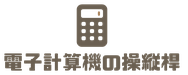

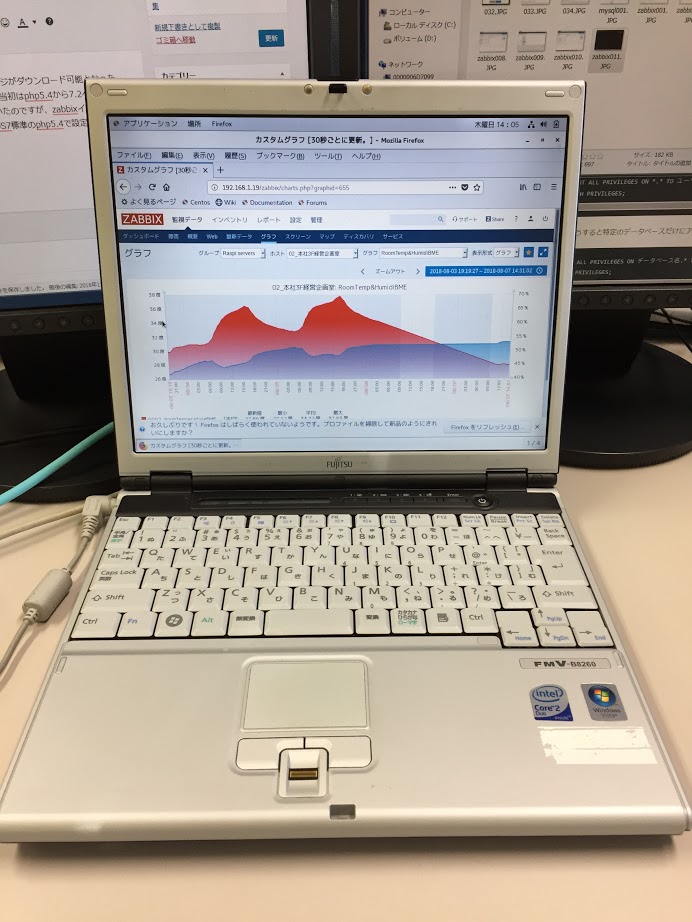
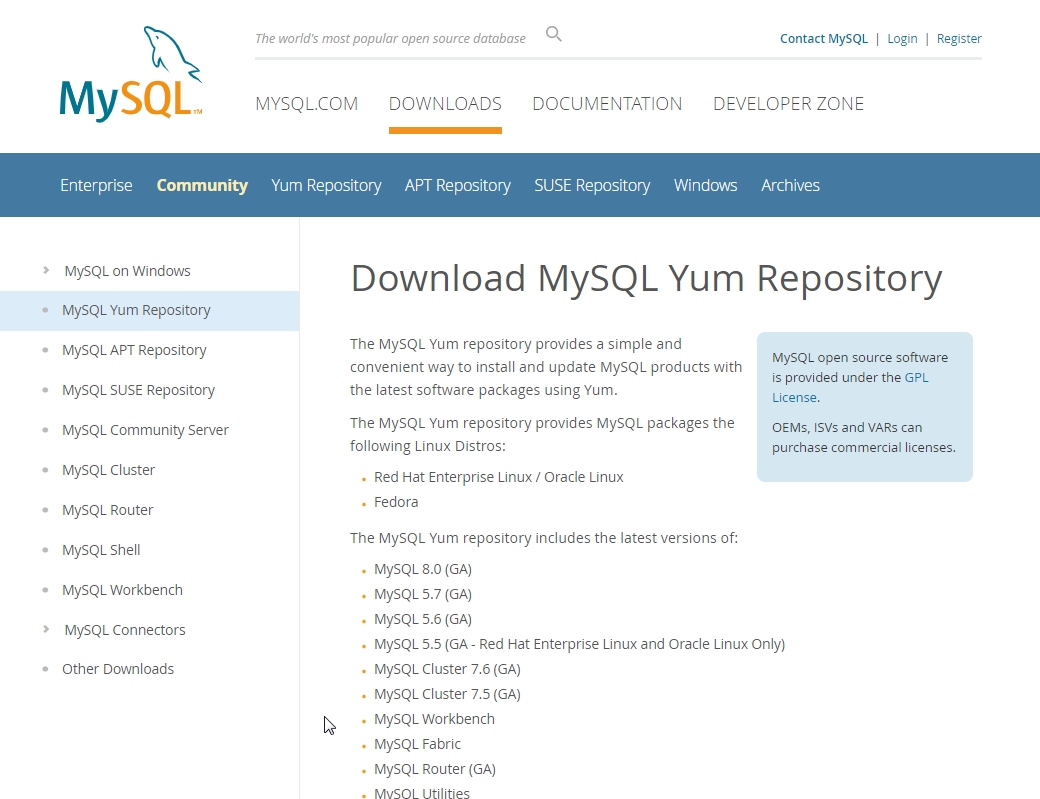
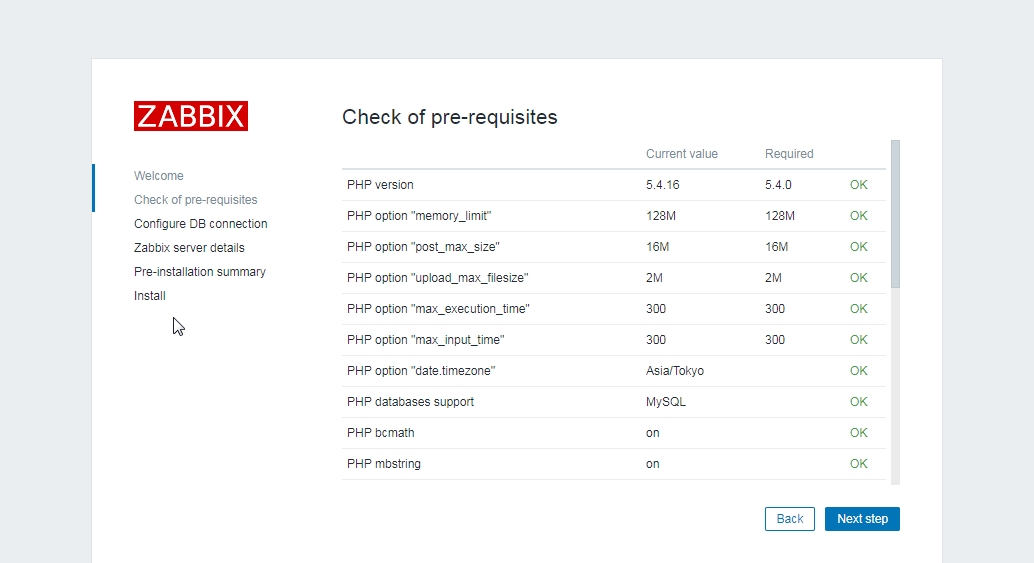
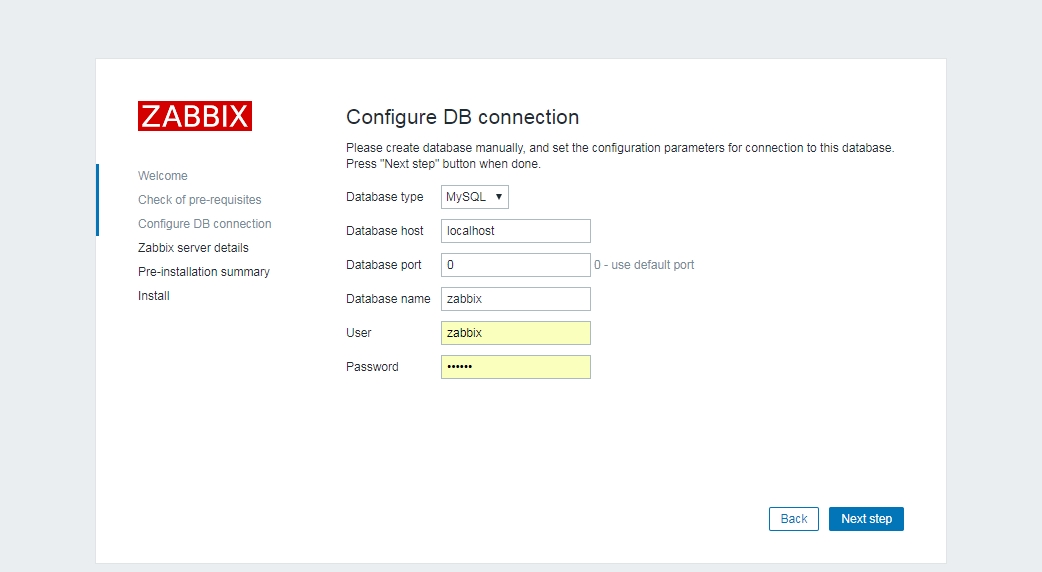
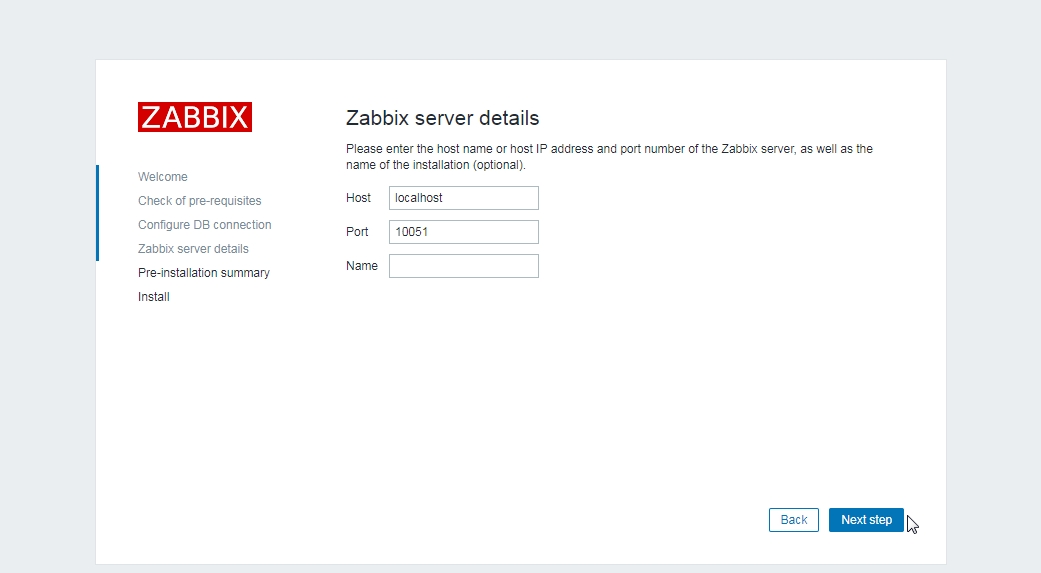
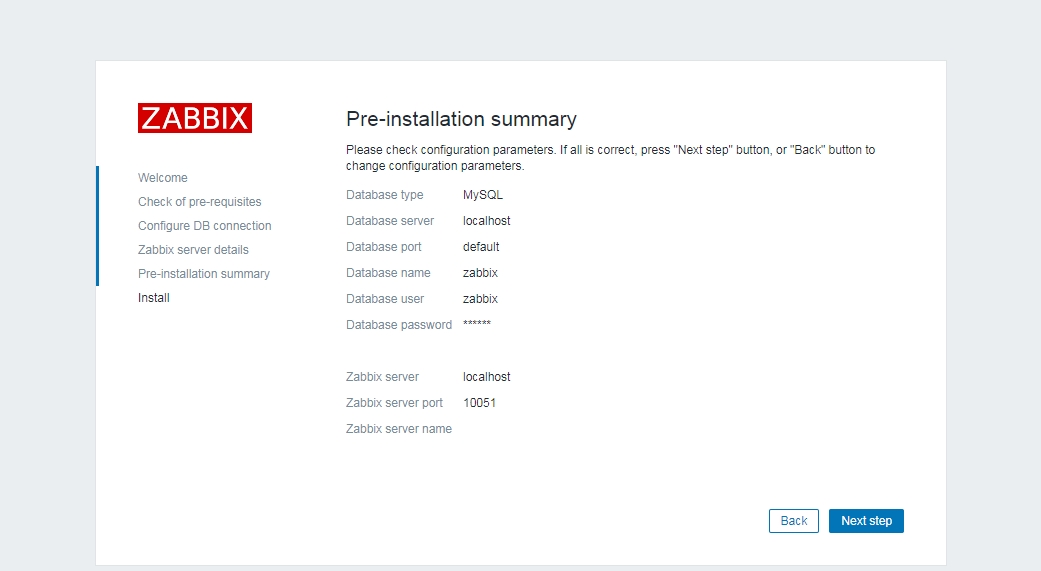
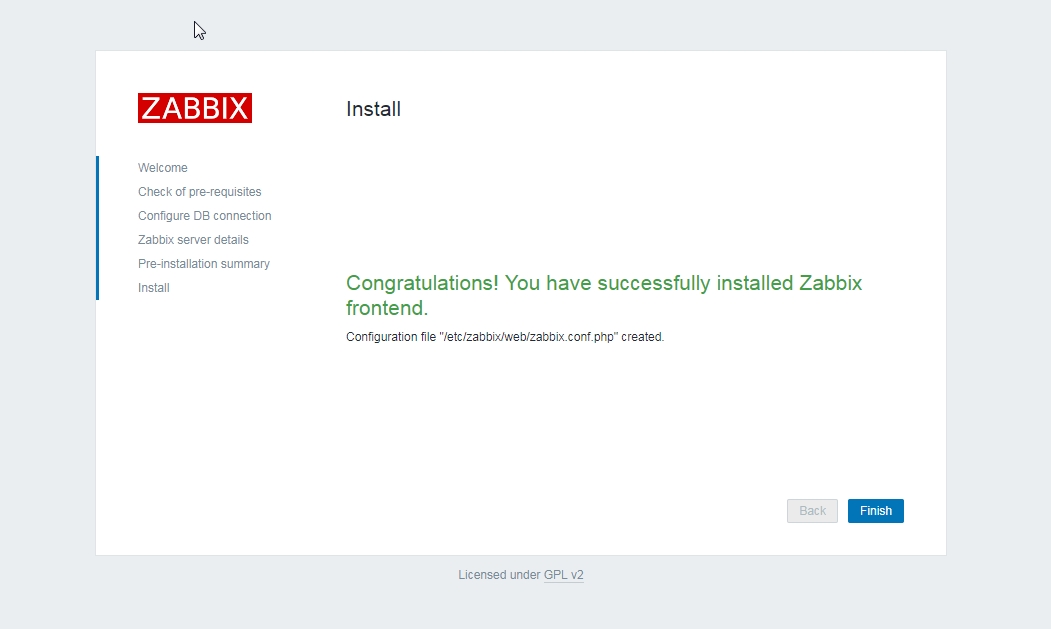
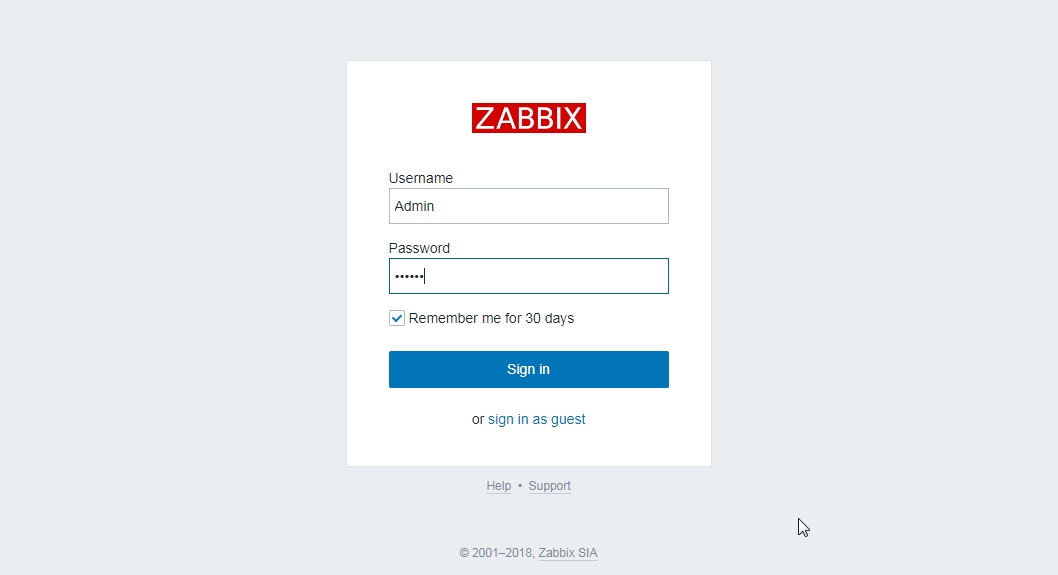
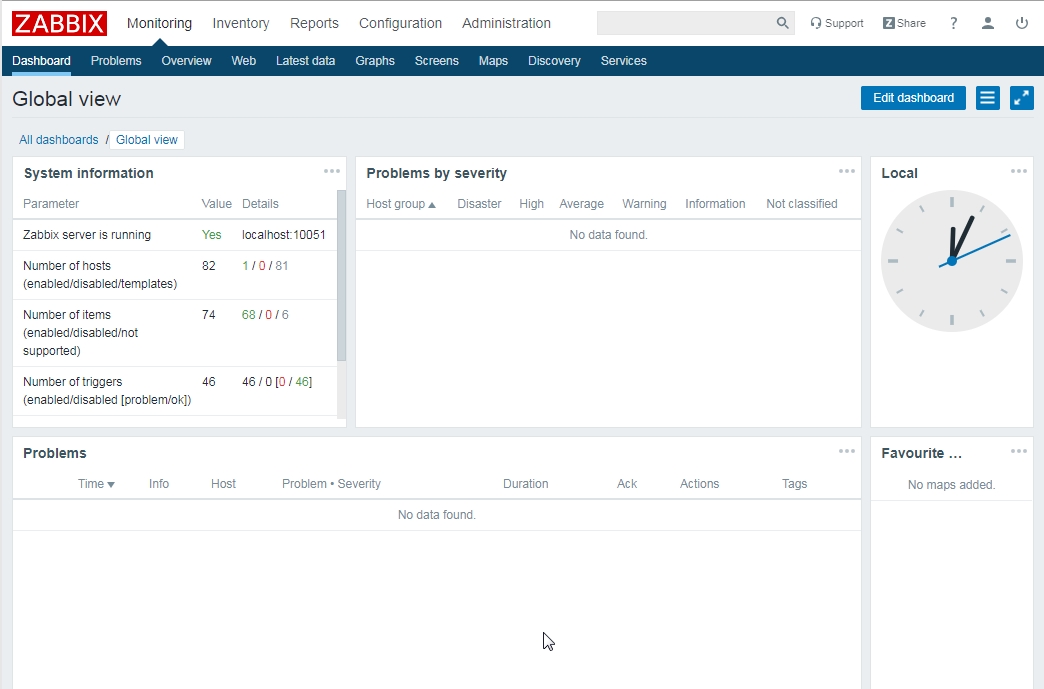
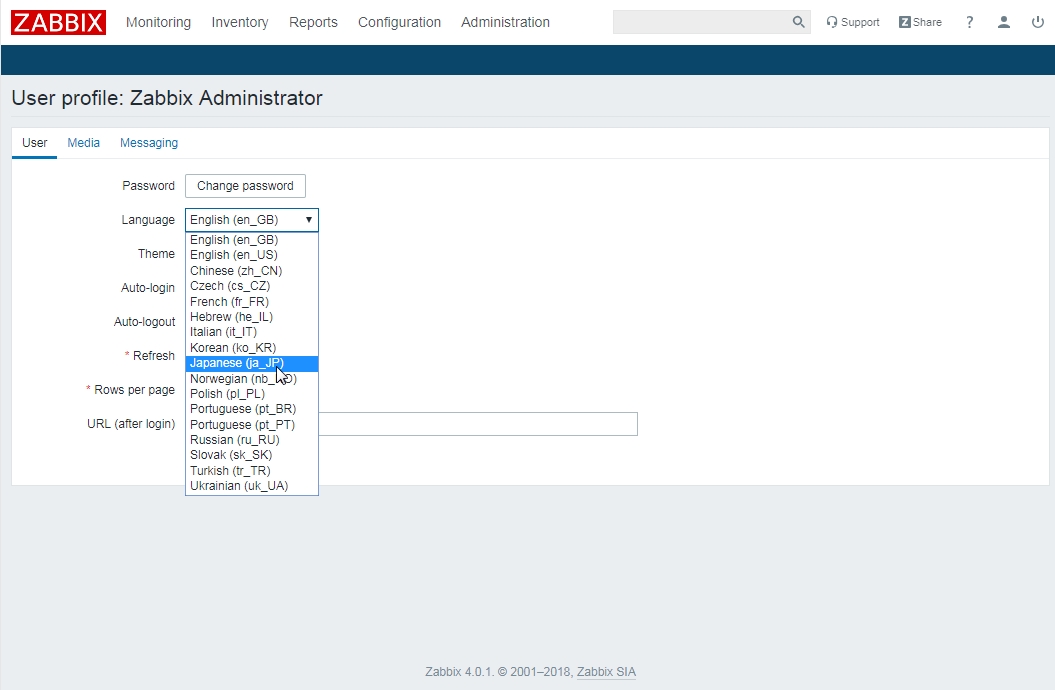
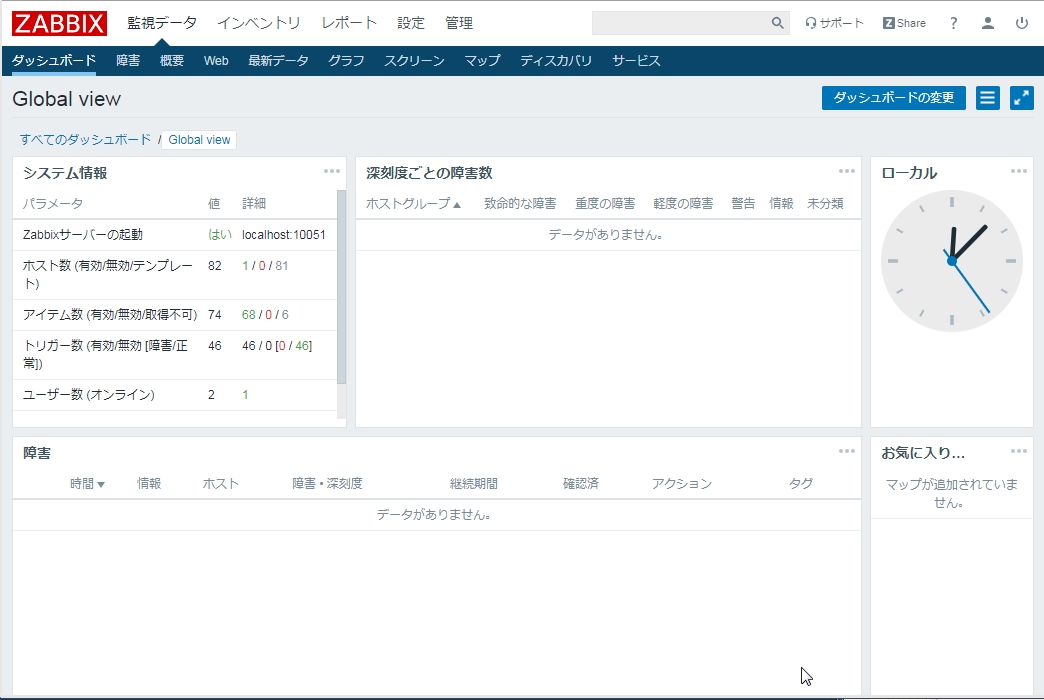
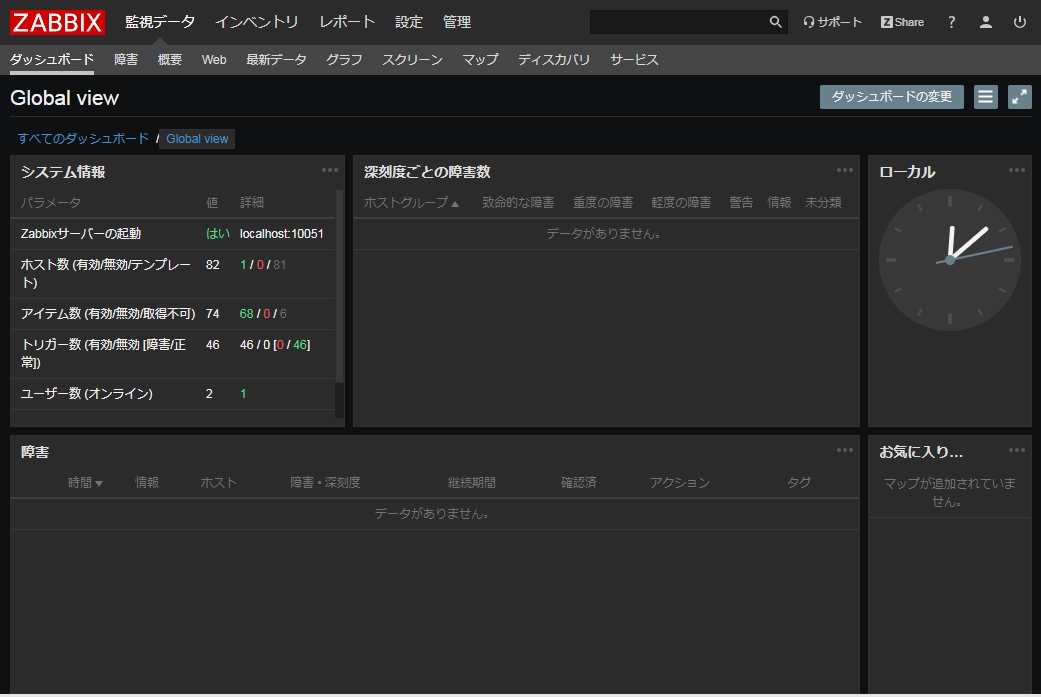
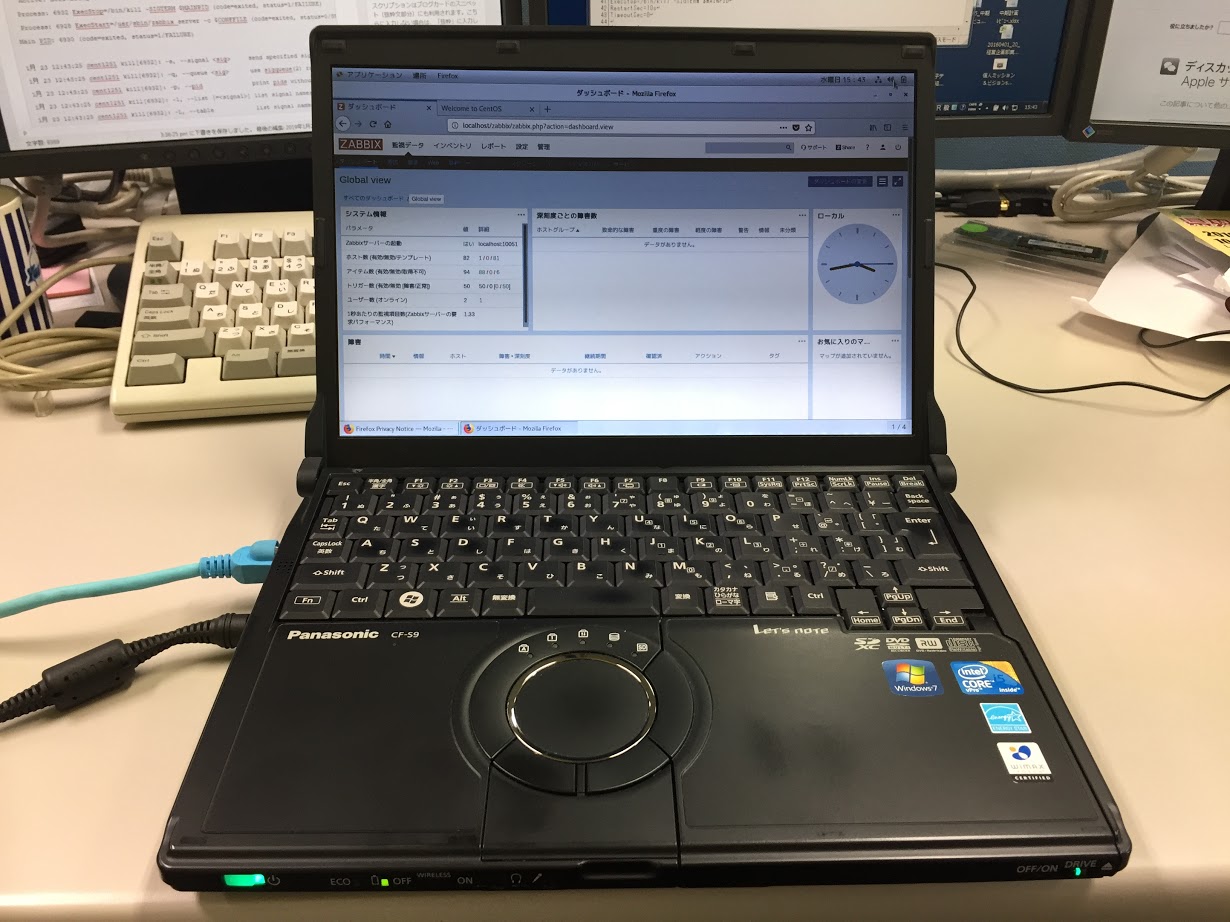


コメント